On Demand Schedules are used to trigger the rendering of publications, alerts, and subscriptions. This improves system performance by triggering the scheduled event, rather than running a scheduled job to check whether or not the trigger condition has been met.
When the on demand schedules are triggered for a given data model, all on demand publication, alert, and subscription schedules associated with that model will run. On Demand Schedules can be triggered either when the underlying data model is reprocessed or through an API call.
There are two methods for configuring on demand schedules:
- Set the schedule type to On Demand.
- Configure a triggered launch based on model-refresh conditions.
Note: This feature requires configuration in the Master Flow or through an API call.
On Demand Schedule Type
To configure on demand scheduling for a publication, alert, or subscription, set the schedule type to On Demand (as opposed to Once or Recurring).
When the underlying data model is reprocessed, the schedule will run.
- Click here to learn more about configuring the schedule.
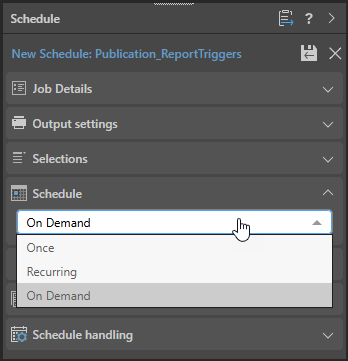
On Demand Schedule Triggers
You can schedule publications, alerts, and subscriptions to run if a certain condition or a series of conditions are met. These conditions are determined by one or more "triggers." Triggers are data-driven conditions that determine whether an event is launched.
You can configure the Model-Refresh Condition trigger to run the schedule when one or more chosen data models are refreshed. You can combine this with other conditions to configure your triggered launch.
- Be sure to set the Schedule type to On Demand (not Once or Recurring)
- Enable the Use Trigger option and set to True or False.
- Click Model-Refresh Condition.
- Choose the relevant model from the Create Model-Refresh dialog (see below).
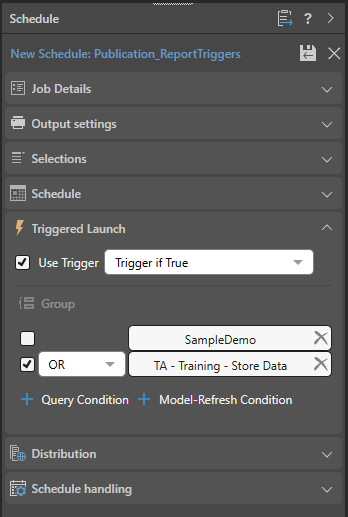
Model-Refresh Dialog
The drop-down list in the Create Model-Refresh Condition dialog shows all the underlying data models for the current content item; choose the required data model:
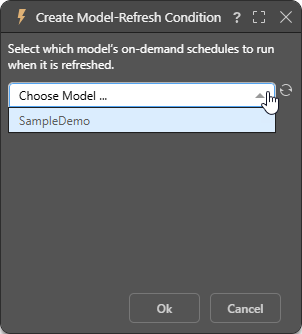
Publications with Multiple Data Models
Each model-refresh condition can be set to a single database. Select multiple data models, create a new process date condition for each relevant model and use the AND and OR conditions to define which databases must be reprocessed to trigger the publication.